

Amazon Redshift Administration
By Google
Fine-tune your Redshift deployment with a comprehensive view of performance and query analysis.
Fine-tune your Redshift deployment with a comprehensive view of performance and query analysis.
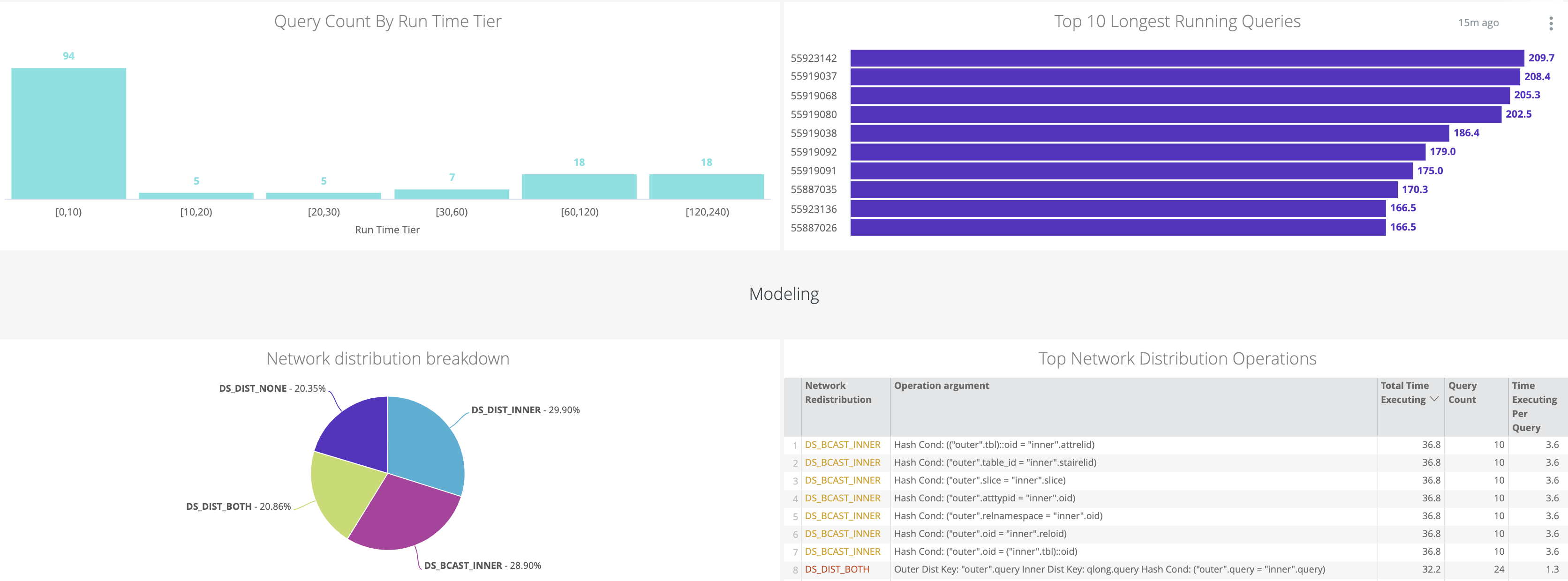
Overview
Install this block for free by importing the project(s) from the GitHub repository linked at the top of the listing.
This is not an officially supported Google product.
Short of giving everyone access to the AWS Console, it's difficult for non-AWS administrators to get insight into ETL cycles, recent load failures, table architectures, etc. This Block is meant to address this issue, at least in part. This Block gives insight into the following:
- Table Load Summary
- Recent Files Loaded
- Recent Load Errors
- Database Consumption
- Table Architecture This Block has been updated to include performance metrics as well.
From the README, these are the permissions required:
Connection and Permissions
- Prerequisite: Ensure Looker is able to use its temp schema, according to our Standard Redshift connection instructions
- Grant the SELECT privilege on:
- STV_WLM_SERVICE_CLASS_CONFIG
- SVV_TABLE_INFO
- STV_TBL_PERM
- STV_BLOCKLIST
- STL_LOAD_COMMITS
- By default, grants to the above tables will only allow the Redshift user to view their own activity.
Since Looker normally connects as a single Redshift user, this usually means all Looker activity, which is normally fine.
If you want the reports to include data from other users you can execute these grants with SYSLOG ACCESS