Cloud Armor
By Google
Explore, analyze and visualize Google Cloud Armor (WAF) results.
Explore, analyze and visualize Google Cloud Armor (WAF) results.
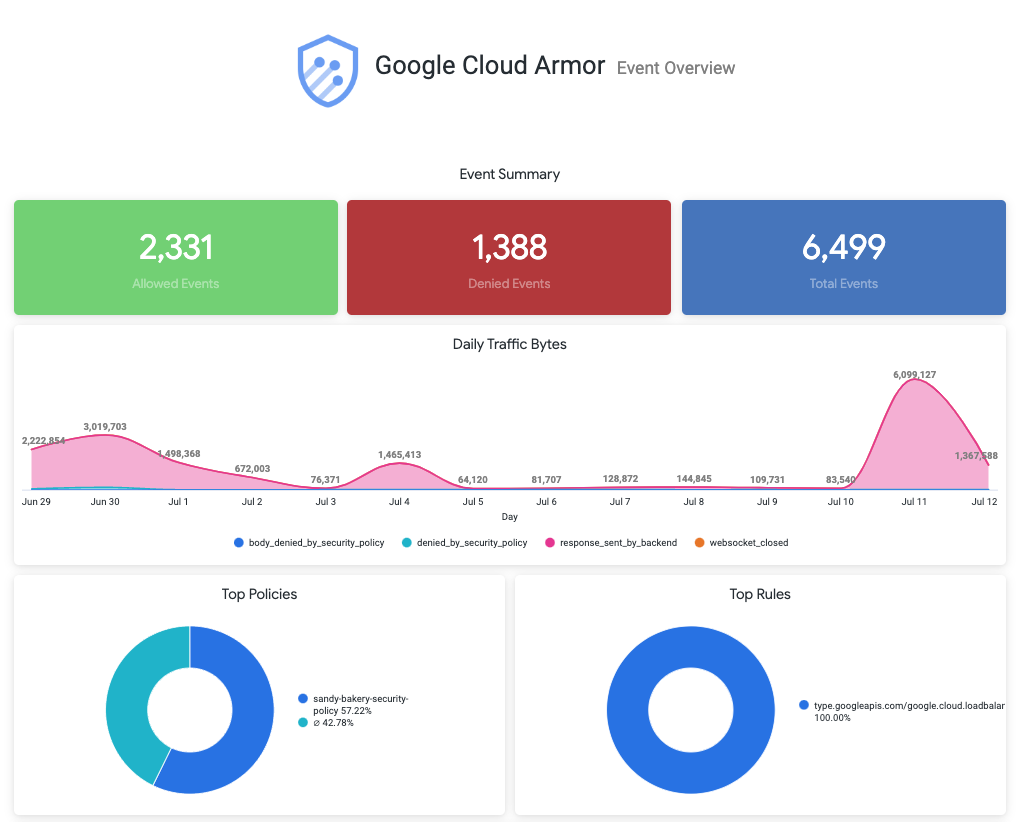
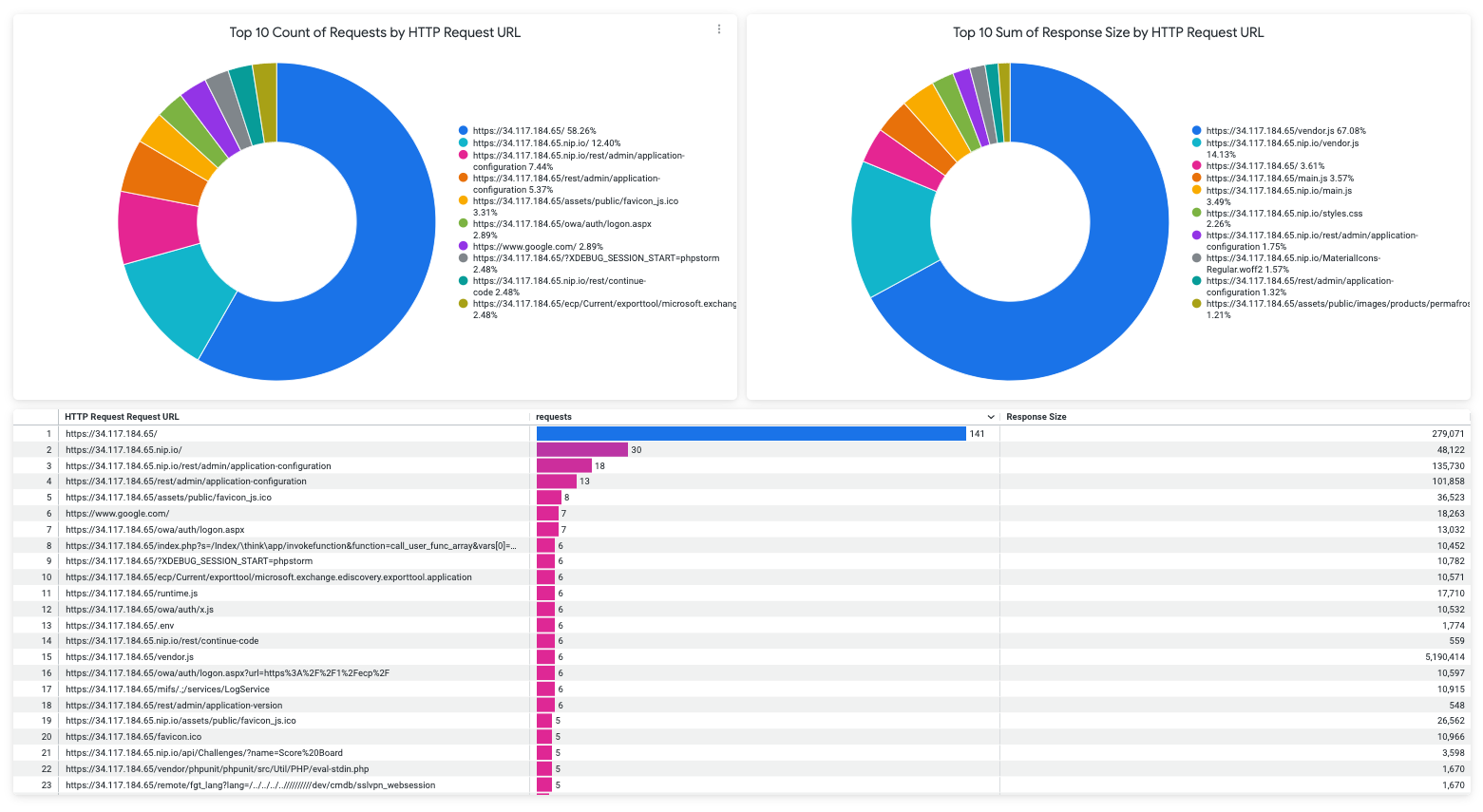
Overview
Install this block for free by importing the project(s) from the GitHub repository linked at the top of the listing.
This is not an officially supported Google product.
The Cloud Armor block allows you to export Google Global Load-Balancing security data related to Web Application Security (WAF), from Google Cloud Armor and analyze it in Looker. The flexibility of the data model gives you the ability to integrate security, traffic and web application metrics, to perform security monitoring and analysis of your Google Cloud resources protected by Cloud Armor.
Included in the Block:
- Policy hit counts for Permitted and Blocked ressources
- Top 10 Count of Requests by Status Details
- Top 10 Count of Requests by User Agent
- Top 10 Count of Requests by HTTP Request URL
- Top 10 Count of Requests by Configured Action
- Http/s metrics like 2xx, 4xx and 5xx
Note: Before using this block: you will need to Create a BigQuery Dataset, Create a Service Account with “BigQuery Data Viewer” & “BigQuery Job User” IAM role and a create a Logs router sink configuration in Cloud Logging to make Data accessible from the Block usage.