Firebase Crashlytics
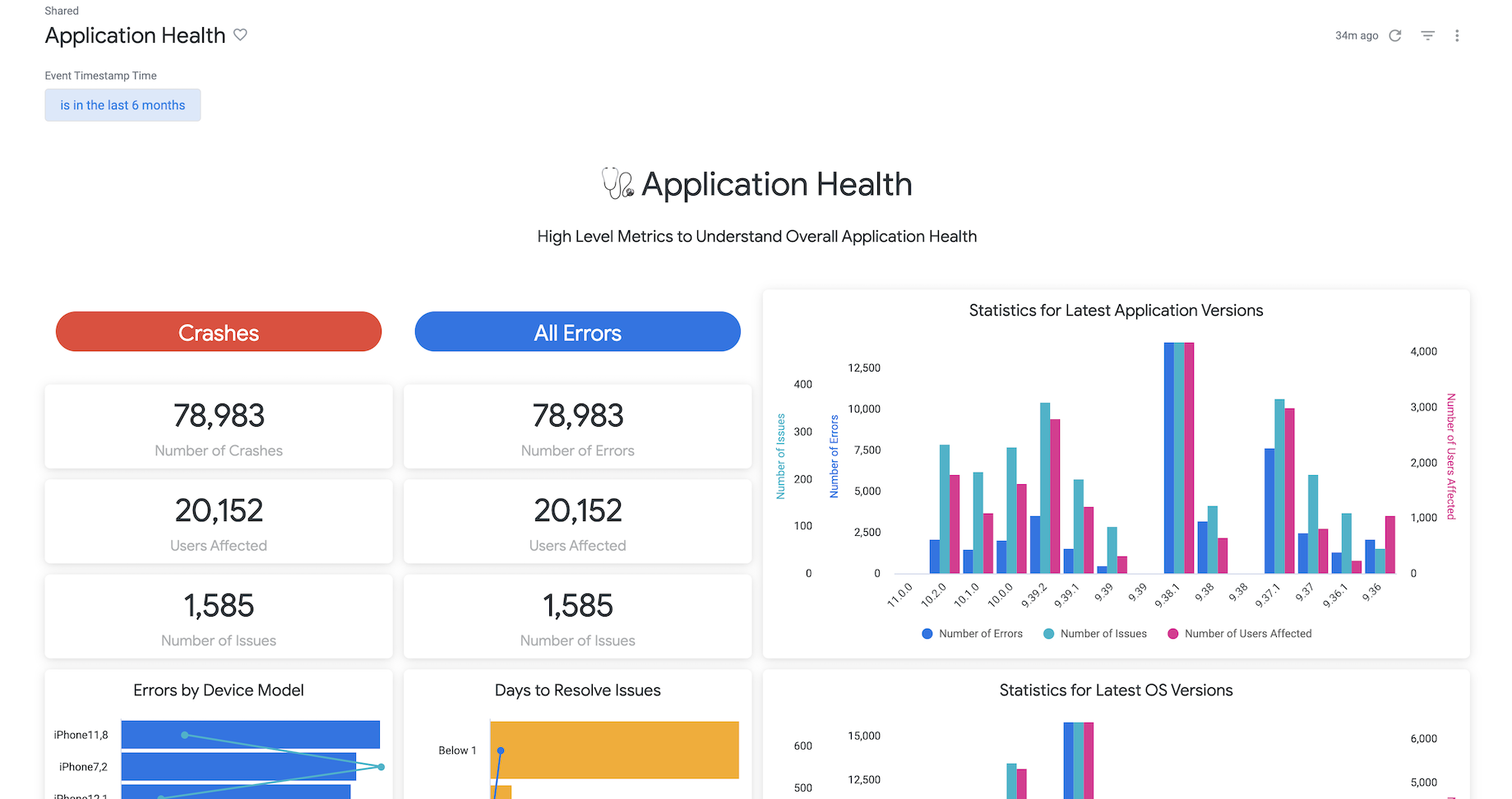
Overview
This is not an officially supported Google product.
Use Crashlytics data to your overall application health, prioritize high impact issues, and dig into the details to take further action. With this block, you'll spend less time trying to figure out which issues are important, and more time actually fixing bugs and improving customer happiness.
What does this Block do for me?
Understand Overall Application Health - Use the Application Health dashboard to understand high level metrics that indicate how well the application is performing overall
Prioritize Issues to Investigate - Use the Issue Prioritization dashboard to determine which issues need your attention and where your team should spend their time
Drill into Details and Plan to Resolve Issues - Look at the details surrounding a specific issue to determine a course of action for resolving the bug
Prerequisites: This block works with Crashlytics export in BigQuery, to export Crashlytics into BigQuery see these [instructions] (https://firebase.google.com/docs/crashlytics/bigquery-export).