GCS Storage Intelligence Block
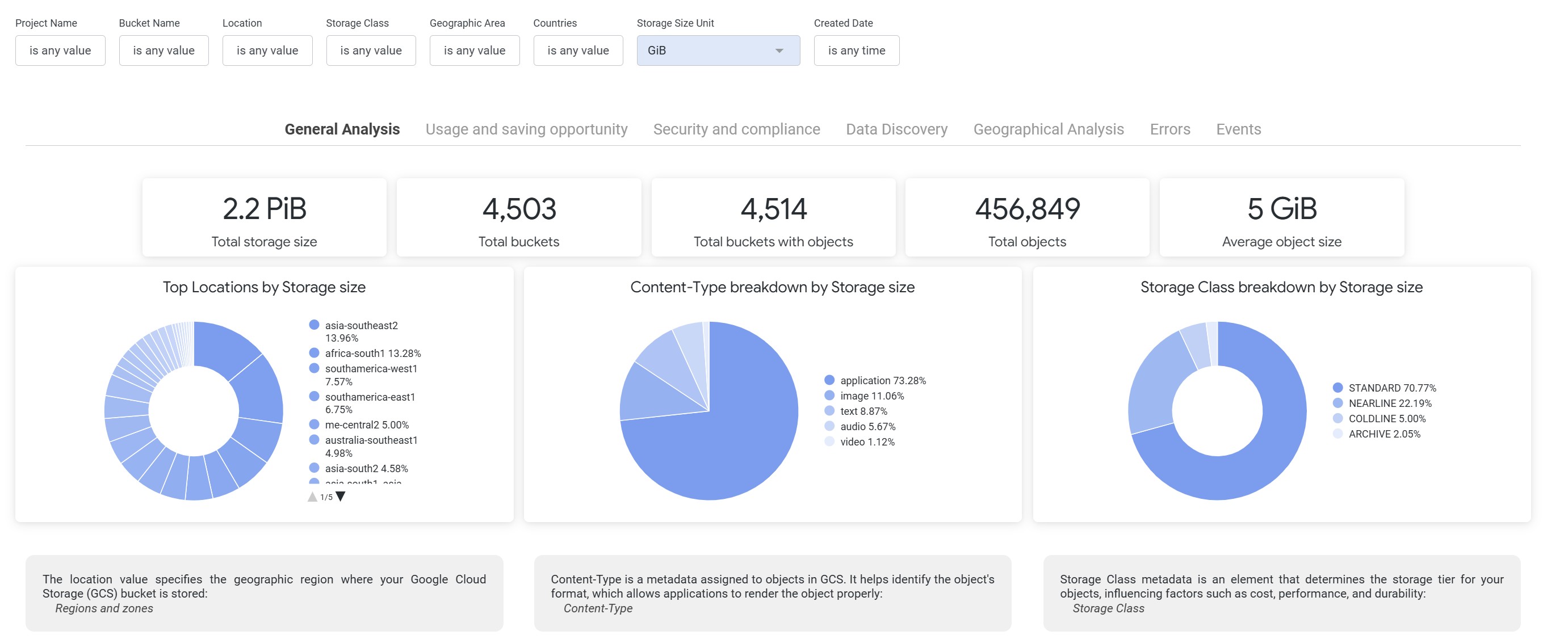
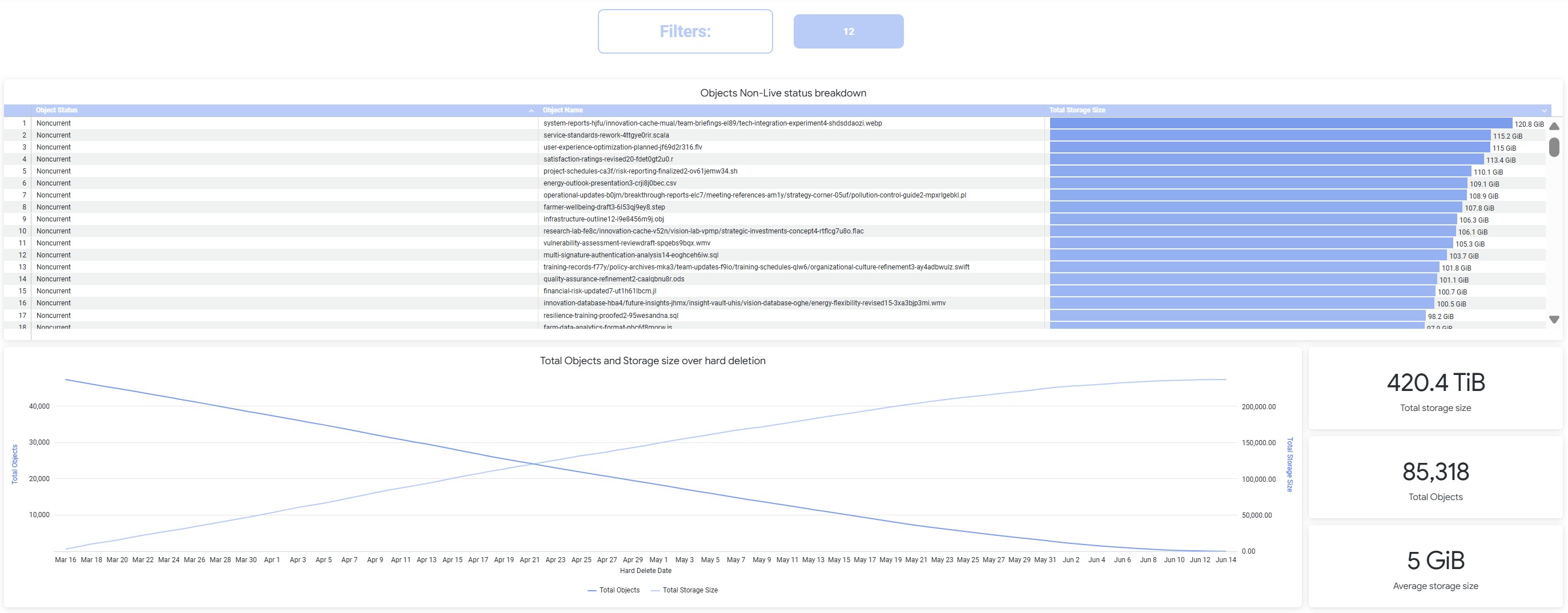
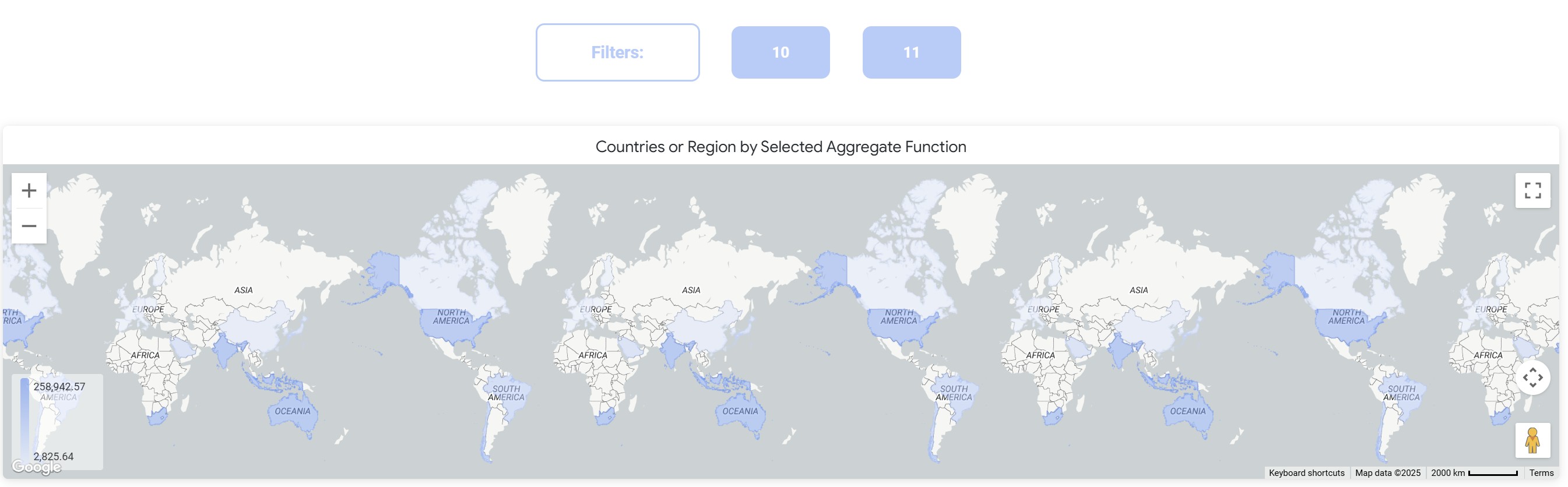
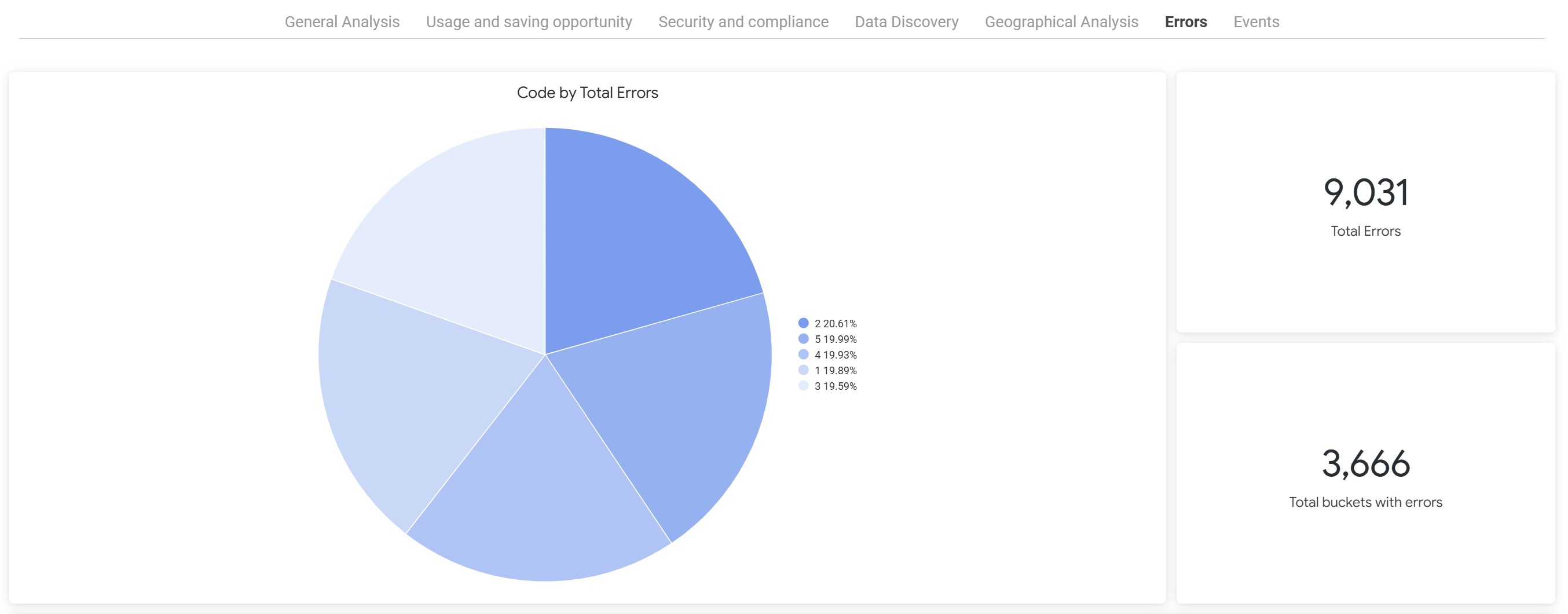
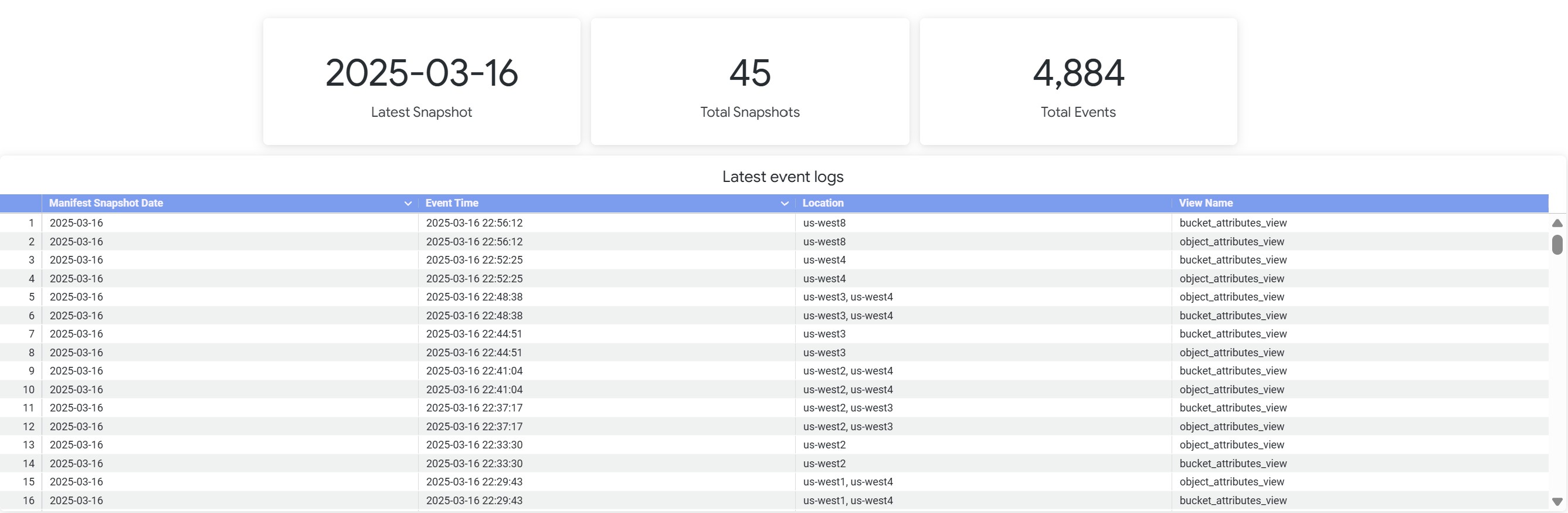
Overview
This is not an officially supported Google product.
Please contact insights-customer-support@google.com to help you install and implement this block.
This Looker block empowers GCS users to gain comprehensive insights from large datasets by seamlessly integrating their own data with Looker. Through regular audits, it enables the identification of potential vulnerabilities, opportunities, and the execution of advanced analytics tasks.
To embark on this journey, we should configure the Storage Intelligence datasets on your Google Cloud Project:
To get started with deeper Cloud Storage analysis, you'll need to configure Storage Intelligence datasets. This Storage Intelligence subscription feature allows you to export your Cloud Storage metadata into BigQuery.
Choose your scope: Select the organization, projects, or folders containing the Cloud Storage buckets you wish to analyze.
Generate a BigQuery dataset: Storage Intelligence will automatically create a linked dataset in BigQuery, providing a queryable index of your metadata.
Gain actionable insights: Use BigQuery to explore your data and optimize for cost, security, and governance.
Visualize with Looker: Connect your Storage Intelligence BigQuery linked dataset to Looker, and leverage our pre-built models and dashboards for easy, insightful analysis.
In case you need an intial guidance on how to set up the Storage Intelligence subscription, please follow our official documentation: Storage Intelligence.